
Nextcare to here to help you manage your health insurance policy. Our role is to ensure you have access to the right care when you need it, within your policy guidelines.
We encourage you to use the Lumi app every time you want to view your insurance e-card, check your policy benefits, manage your claims or find a clinic, hospital, pharmacy or lab.
Click here for a step-by-step guide on how to access the app and take control of your health.
A Guided Walkthrough of Your Health Insurance Policy:
Benefits
Your policy benefits are services that are covered by your insurance policy. You can access them in the app, under Policy Highlights. Here are a few useful things to know:
• Aggregate limit is the maximum total cost of medical services you can claim for each policy year. If your medical costs exceed this amount, you will need to pay any extra charges yourself.
• Limit Per Benefit is the maximum amount you can use for each medical service (e. g. maternity, dental, optical).
• Exclusions & Exceptions are medical services that not covered by your policy. Check your Table of Benefits to see the limitations on your policy.
Co-Part:
Your co-participation, or Co-Part, means that every time you use medical services, you pay a percentage of the cost, up to the maximum of the capped amount that is specified. Here’s an example:
Co-Part per bill: 20% maximum (up to a maximum of AED 500)
Co-Part per member, per policy year: Up to a maximum of AED 1,000 (as stated in the Master Contract)
• 1st visit: If your medical bill is AED 2,000, you pay AED 400 (because this is 20% of your Co-Part).
• 2nd visit: If your medical bill is AED 20,000, you pay only AED 500 (because this is the maximum specified, per bill).
• 3rd visit: If your medical bill is AED 1,000, you pay only AED 100 (because your maximum Co Part is AED 1,000 per policy year, and you already paid AED 900 towards your previous bills).
Managing Claims:
Your Network is the wide range of hospitals, clinics, pharmacies and labs that you can access within your insurance policy.
Direct Billing means you can use medical services at healthcare providers within your network without incurring any out-of-pocket costs, except for your Co-Part payment.
Pre-Certification Cap refers to services that require you to get authorization from Nextcare set by your insurance company before beginning treatment from healthcare providers within your network.
Can I Visit A Clinic Outside My Network?
We encourage you to take advantage of your policy benefits and to access the wide network of healthcare providers we had worked hard to secure for you.
Visiting a provider within your network
When you visit a medical provider inside your network, you don’t need to pay the medical
bills (except for your Co-Part). This is called Direct Billing.
• Some medical services may need an appointment with a General Practitioner. In these cases, the healthcare provider will coordinate and schedule the appointment.
• Some services require approval before treatment. Check the Benefits Highlights section in the Lumi app. The clinic/hospital will contact Nextcare for authorization. You’ll receive push notifications on the service progress.
• Make sure you have your national ID or insurance digital card, available in the Lumi app, at every visit.
• Depending on the Co-Part conditions in your policy, you may be requested to make a payment towards the costs.
Visiting a provider outside your network
When you visit a medical provider outside your network, you will need to pay the bill yourself and then submit a claim on the app (subject to your Policy Terms & Conditions).
• Take a photo of the claim form. Make sure it has been completed by the doctor and signed and stamped by both the doctor and the clinic/hospital. For dental treatments, ask the dentist to mention the number of affected teeth, with the details of the work done on each tooth.
• Take a photo of the detailed medical report which has been signed by your doctor and stamped by the clinic/hospital. It should include: the history of the current illness, the past medical history, the clinical history, and the prescribed medical tests and/or medicines.
• Take a photo of your medical results, if any (e.g. test results and radiology reports).
• Take a photo of the itemized medical invoice from the clinic/hospital.
• Upload all the photos listed above on the Lumi app.
Get In Touch
If you have any more questions, please contact us on:
• Send a message on WhatsApp using the number: XXX-XXXXXXX
• Send an email to appsupport@nextcarehealth.com
• Send an inquiry on the Lumi App
• Chat with our Virtual Assistant